Anyone can accidentally lose or delete data, software, and applications on a Mac. The biggest problem is undoubtedly the value and importance of this missing data. When you are faced with this kind of problem, the first thing that comes to your mind is sure to find a way to recover everything that you have lost on your Mac. And you are right, we must act quickly. The best solution here would be to use a Mac data recovery program. This will allow you to find your data even if it has been deleted from the trash.
Many Mac software and apps claim to be at the top when it comes to recovering lost data, but who should you choose and use? You should choose an easy to use program that is effective in recovering all kinds of data. The speed of work is also another point to consider, as for the supported system versions.
So here are the best-lost data recovery programs for Mac.
FonePaw Data Recovery is one of the best-known software which can restore lost data from disk. It is simple, easy to use and effective. You just need to select the file type (images, music, audio files, video, e-mails, documents, installation files, archives, history, etc.), choose the disk to analyze, then launch the scan. All lost data will be previewed in the software interface and you will be able to filter and rearrange the search result to easily find what you want to find. It is a secure program, so you will not have to worry about protecting your data.
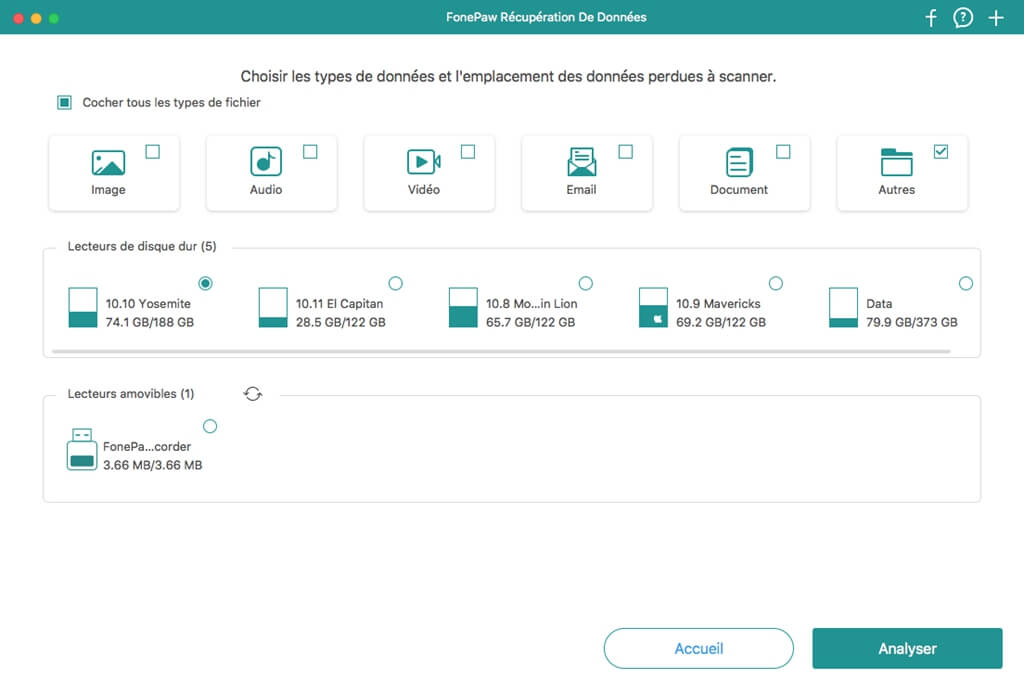
The interface of Disk Drill is quite simple and easy to use. Users can very easily search for lost files and documents and then recover them with just a few quick clicks. This application can find a large number of file types, including videos, photos, music, etc. You can also restore files that were in the trash or were damaged. This software supports more than 200 file formats that can be recovered from various types of discs.
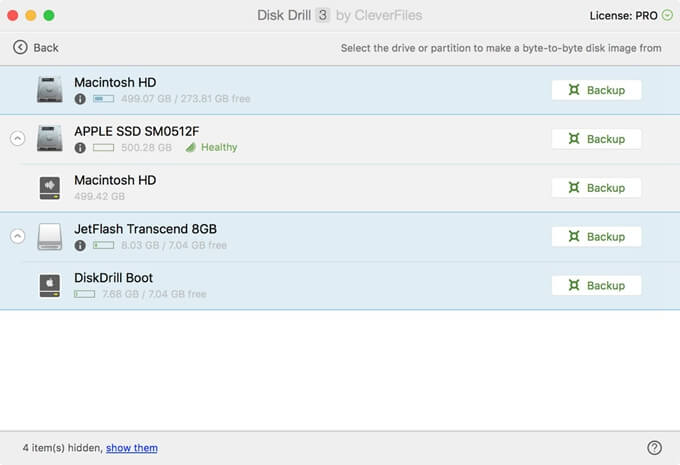
This software is also one of the easiest to use Mac data recovery software and its interface allows for simple navigation. Just choose the type of file you want to find and the disk to scan. This program is compatible with any Mac running Snow Leopard, macOS High Sierra and the versions in the middle. You can also find corrupted files on your disks. There is a deep scan function, but it takes much longer to find more files.
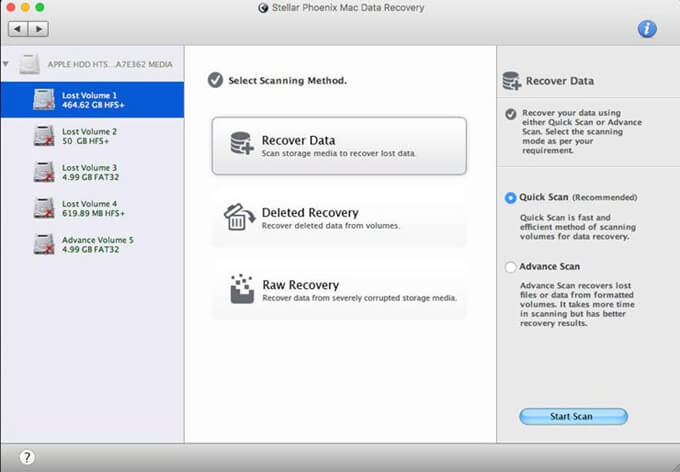
Data Rescue has a simple and intuitive interface. So you can have a very easy start on this software for Mac. Simply press a button to start recovering files on your device. With Data Rescue, quickly find files on SD card, USB key, SSD, HDD, and CF card. You can restore files from the Time Machine backup without worrying about ending up with many duplicate files. You will also have the option to preview files before choosing to restore them.
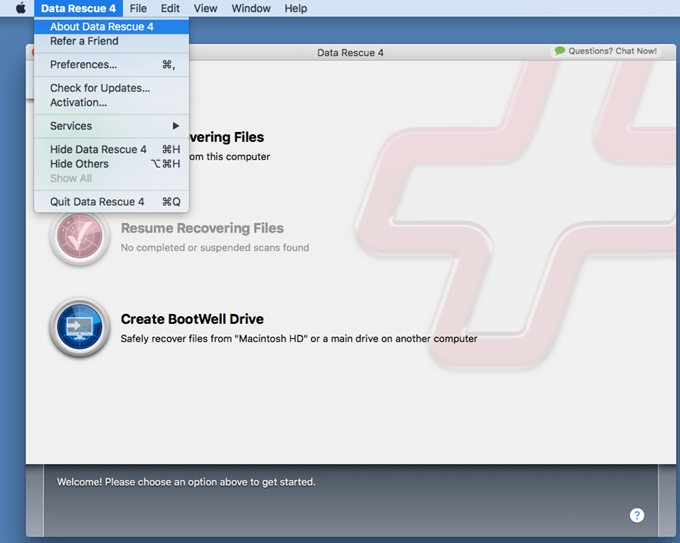
There are three options available with this Mac data recovery software. Scan hard drive, erase data securely and restore lost files. A single click on one of these options will take you to many more functions. Seagate Premium File Recovery supports various file formats including HFS, NTFS, FAT16, exFAT, and FAT32. You can also find corrupted files that were on your hard drive. Undamaged data that was on a formatted drive is also likely to be recoverable.
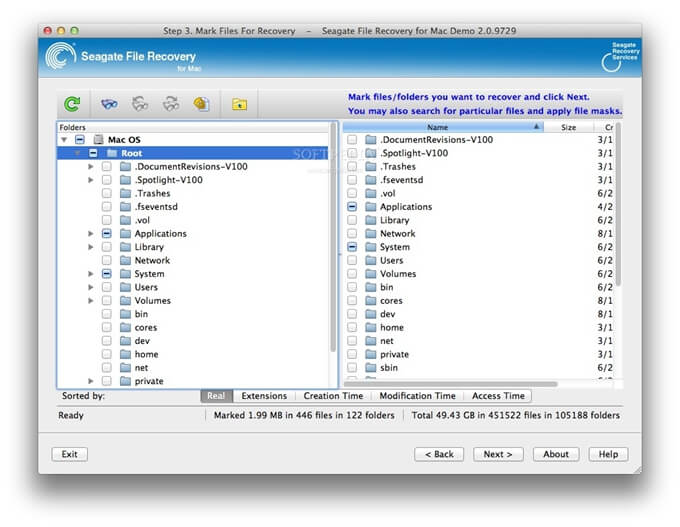
The interface of MiniTool Data Recovery is really simple, nice and easy to use. This great tool will help you find your photos, videos, emails, documents and music that had disappeared from your disk.
There are four data recovery modules: "Undelete Recovery" for recovering accidentally lost files, "Damaged Partition Recovery" for restoring damaged data or data on a formatted disk, "Lost Partition Recovery" for recovering data lost due to partition deletion or loss and “Digital Media Recovery” to restore various media content.
There are four data recovery modules: "Undelete Recovery" for recovering accidentally lost files, "Damaged Partition Recovery" for restoring damaged data or data on a formatted disk, "Lost Partition Recovery" for recovering data lost due to partition deletion or loss and “Digital Media Recovery” to restore various media content.

Top 6 Best Data Recovery Software And Apps for Mac OS X
![Top 6 Best Data Recovery Software And Apps for Mac OS X]() Reviewed by Yasser fa
on
December 19, 2019
Rating:
Reviewed by Yasser fa
on
December 19, 2019
Rating:







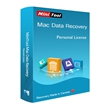

![65 fun way to say good morning [set a tone to your day] 65 fun way to say good morning [set a tone to your day]](https://blogger.googleusercontent.com/img/b/R29vZ2xl/AVvXsEi6fPrw9UvrG4Mbcejbvf-pW8Q_Llu1iTe9SJbRewb1ZVvlFs2W_BpvtZ-KV3VyBUEoAdXziQlI1iMVaoT81r48xWvIXuJc605sZ1Q9PuVJk0-Kxw5uZ-Tlpnwfdu44YTnCDKjUvRbqsOTW/s72-c/fun+way+to+say+good+morning.PNG)
![How to play Minecraft on Chromebook [ultimate guide] How to play Minecraft on Chromebook [ultimate guide]](https://blogger.googleusercontent.com/img/b/R29vZ2xl/AVvXsEgVibPw1spuK1JP8gsT1-vn6utVzMb0wbecJ0OH1YRCKn6vjf1zyTg_TarWYIk57mrVCAUDix7rOZBDuV84108Ae9RRlB9A01f4W3M8NoWOuag5iSlpqH-cd3aaUS40Zhudlyn7XWamarfq/s72-c/how+to+play+minecraft+on+chromebook.jpg)