With so many streaming services that arise every day, deciding the best service is a difficult task. If you have tried Hulu and decided that it is not for you, canceling/canceling the Hulu subscription is essential to stop automatic billing. If you have subscribed to Hulu directly, it is very easy to unsubscribe. However, it becomes more complicated when you buy the service through different methods. In this article, we will show you all the possible methods on How to Cancel Hulu Subscription.

The best way to unsubscribe from Hulu is to visit its official website in the browser.
2): Select login and enter the credentials of your Hulu account.
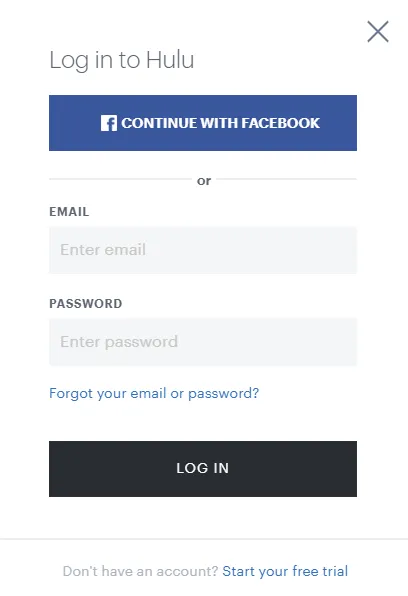
3): After entering the credentials, click on the LOGIN button.
4): Click on your profile icon in the upper right corner.
5): Select account.

6): Scroll down and select CANCEL next to the Cancel your subscription menu.

7): Select Continue to cancel.
8): Select the reason why you need to unsubscribe from Hulu.
9): Touch Continue to cancel.
10): On the next screen, tap Cancel subscription to confirm.
How to Cancel Hulu Subscription on Android
Users can also unsubscribe with the Hulu application they installed on their Android smartphone or tablet.
1): Open the Hulu application on your Android device.
)2: Touch Account.
3): Again, select Account.
4): Scroll down and click CANCEL.
5): Select Continue to cancel.
6): Select the reason and touch Continue to cancel.
7): Touch Cancel subscription.
How to Cancel Hulu Subscription on iPhone / iPad
IOS users cannot cancel the Hulu subscription from their device. The iPhone / iPad tells you to visit hulu.com to manage your account. If you are an iOS user, we recommend that you use the browser method to unsubscribe.

How to Cancel Hulu Subscription on iTunes
If you bought Hulu with Apple ID, you can follow the steps below to unsubscribe from Hulu.
1): Open iTunes and sign in with the Apple ID you used to subscribe to Hulu.
2): Select the Account menu and click View my account.
3): Click Manage located next to the Subscription menu.
4): Navigate to Hulu and click Edit.

Click Edit
5): Click Cancel subscription.
How to Cancel Hulu Subscription on PlayStation
1): Go to Settings.
2): Click on Account Management.
3): Click Account Information.
4): Click Playstation Subscriptions.

5): Select Hulu and then click Disable automatic renewal.
How to Cancel Hulu Subscription on Xbox
1): Click on Settings.
2): Click Account.
3): Click Subscriptions.
4): Select Hulu.
5): Click the A button on the Xbox remote control.
6): Select the Cancel Subscription menu located in the Payment and billing section.
7): Review the instructions on the screen to unsubscribe.
After canceling the service, you can still access the membership benefits until the end of the billing period.
How to Cancel Hulu Subscription [In-Depth Tutorial] 2020
![How to Cancel Hulu Subscription [In-Depth Tutorial] 2020]() Reviewed by Yasser fa
on
December 26, 2019
Rating:
Reviewed by Yasser fa
on
December 26, 2019
Rating:

![65 fun way to say good morning [set a tone to your day] 65 fun way to say good morning [set a tone to your day]](https://blogger.googleusercontent.com/img/b/R29vZ2xl/AVvXsEi6fPrw9UvrG4Mbcejbvf-pW8Q_Llu1iTe9SJbRewb1ZVvlFs2W_BpvtZ-KV3VyBUEoAdXziQlI1iMVaoT81r48xWvIXuJc605sZ1Q9PuVJk0-Kxw5uZ-Tlpnwfdu44YTnCDKjUvRbqsOTW/s72-c/fun+way+to+say+good+morning.PNG)
![How to play Minecraft on Chromebook [ultimate guide] How to play Minecraft on Chromebook [ultimate guide]](https://blogger.googleusercontent.com/img/b/R29vZ2xl/AVvXsEgVibPw1spuK1JP8gsT1-vn6utVzMb0wbecJ0OH1YRCKn6vjf1zyTg_TarWYIk57mrVCAUDix7rOZBDuV84108Ae9RRlB9A01f4W3M8NoWOuag5iSlpqH-cd3aaUS40Zhudlyn7XWamarfq/s72-c/how+to+play+minecraft+on+chromebook.jpg)